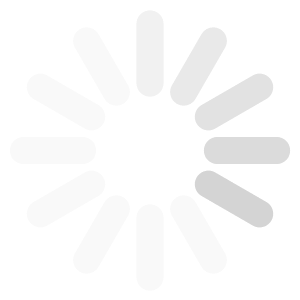Released through date:
01/22/2026
| As of
1/24/2026 9:25:01 PM
 Section/Township/Range
Section/Township/Range
Please start your search now
Search Tips
- Enter the legal fields.
- Select the Docket Type.
- Select/Enter the begin date range.
- Select/Enter the end date range.
- Click Search.
- Enter the legal fields.
- Select the Docket Type.
- Select/Enter the begin date range.
- Select/Enter the end date range.
- Click Search.
 Official Records
Official Records Non-indexed search
Non-indexed search Support
Support Settings
Settings Login
Login